Heart health tracking has become one of the most valuable features of modern smartwatches — and the HeartWatch app stands out as one of the most detailed and intuitive tools for monitoring heart rate on the Apple Watch.
With heart health becoming a major focus for fitness and wellness enthusiasts, apps like HeartWatch promise more than just tracking beats per minute — they offer insights into your sleep, activity, and even emotional state. But how accurate is it really, and is it worth the download?
This in-depth review explores HeartWatch’s features, accuracy, usability, and real-world performance, helping you decide if it’s the right companion for your Apple Watch.
What Is HeartWatch?
HeartWatch is a heart rate monitoring app developed by Tantsissa, designed exclusively for Apple Watch and iPhone users.
The app takes the raw heart rate data collected by your Apple Watch and transforms it into beautiful visualizations, detailed insights, and alerts that help you understand how your heart responds to daily activities, workouts, and rest.
Unlike the built-in Apple Health app, HeartWatch provides deeper analysis — allowing users to view trends, track zones, and compare their heart rate during different parts of the day.
It’s not just for athletes; anyone who wants to keep an eye on heart performance or monitor health changes over time can benefit from it.
Key Features of HeartWatch
HeartWatch is packed with features that make it one of the most comprehensive heart tracking apps available. Here’s what makes it stand out:
- Real-time heart rate tracking with automatic syncing from your Apple Watch.
- Daily summaries showing your average, minimum, and maximum heart rates.
- Activity tracking that categorizes movement into Resting, Walking, Workout, and Sleeping phases.
- Heart rate zones that show how intense your activity was and when your heart rate spiked.
- Alerts and notifications when your heart rate goes too high or too low.
- Sleep tracking with average heart rate and deep sleep data.
- Historical charts to analyze patterns over weeks or months.
- Integration with Apple Health, so all your data stays in one place.
Each feature is designed with both clarity and customization in mind, making HeartWatch useful whether you’re a fitness fanatic or simply focused on wellness.
How HeartWatch Measures Heart Rate
HeartWatch doesn’t use its own sensors — instead, it relies on the Apple Watch’s optical heart rate sensor.
The Apple Watch uses photoplethysmography (PPG) technology, which detects blood flow under the skin using light. Every time your heart beats, more blood flows through your wrist, and the sensor reads that change to calculate your beats per minute (BPM).
HeartWatch takes this raw data and organizes it into meaningful graphs and categories
- Resting heart rate (when you’re inactive or sleeping)
- Active heart rate (when walking or lightly moving)
- Workout heart rate (during exercise)
- Sleep heart rate (when your body is recovering)
This segmentation helps you understand your body’s rhythm in different states — something the default Apple Health app doesn’t break down as clearly.
How Accurate Is HeartWatch?
Accuracy is the most important factor when choosing a heart rate app, and HeartWatch performs exceptionally well in this regard.
Because it uses Apple Watch data — already known for industry-leading accuracy (within 2-3 BPM of medical-grade monitors) — HeartWatch maintains that reliability while offering better visualization.
In tests comparing HeartWatch with a Polar chest strap (a gold standard for fitness tracking), readings were consistent during rest and moderate exercise.
Minor discrepancies may appear during high-intensity workouts, but that’s typical for wrist-based sensors. For 95% of users, HeartWatch delivers accurate, real-world data that’s more than sufficient for both health tracking and performance monitoring.
User Interface and Design
One of the biggest reasons HeartWatch has a loyal following is its clean and intuitive interface.
The iPhone companion app displays a daily “heart ring” dashboard — similar to Apple’s activity rings — summarizing your heart performance across:
- Resting
- Walking
- Workout
- Sleep
Each ring is color-coded, allowing you to instantly see whether your heart behaved normally throughout the day.
Graphs are easy to navigate, and you can drill down into specific times to understand what may have caused a spike — for example, after a stressful meeting or a long run.
The design is data-rich yet approachable, appealing to casual users and data enthusiasts alike.
Integration with Apple Health and Fitness Apps
HeartWatch integrates seamlessly with Apple Health, meaning all your fitness and wellness data stay synchronized across apps.
It can also complement other tools like
- AutoSleep (for deeper sleep analytics)
- Workout App (for exercise tracking)
- Fitness+ or Strava (for performance review)
All data flows smoothly between these apps, allowing HeartWatch to serve as the central hub for your heart’s activity.
For users who already rely on Apple’s ecosystem, this tight integration is a major advantage — no need for extra hardware or subscriptions.
Advanced Metrics and Insights
What sets HeartWatch apart from basic trackers is its ability to go beyond the numbers and provide contextual insights.
Some of the most powerful analytics include
- Daily Heart Rate Variability (HRV): Measures stress and recovery balance.
- Heart Rate Zones: Visualizes how long you spend in aerobic or anaerobic ranges.
- Sleep Quality Indicators: Correlates heart rate drops with deep sleep phases.
- Morning Readiness Reports: Summarizes how well your heart recovered overnight.
- Trends Over Time: Identifies gradual improvements or irregularities that could indicate potential health issues.
These insights can help you fine-tune workouts, manage stress, and understand how lifestyle changes affect your cardiovascular system.
Pricing and Availability
HeartWatch is a one-time purchase app — no subscription required — which makes it stand out in a world of paywalled fitness apps.
It’s available for download from the Apple App Store for approximately $4.99 USD.
Given its depth of features and integration quality, that’s an excellent value for long-term use.
It’s important to note that HeartWatch is exclusive to iOS and Apple Watch users, so it’s not available for Android or other smartwatches.
Pros and Cons of HeartWatch
Every app has strengths and areas for improvement. Here’s a balanced overview based on user experiences:
Pros
- Extremely accurate when paired with Apple Watch
- One-time payment — no recurring costs
- Detailed daily and long-term heart insights
- Intuitive, data-rich design
- Excellent Apple ecosystem integration
- Useful for both athletes and casual users
Cons
- iOS-only — no Android version
- Slight learning curve for new users
- May show occasional gaps if watch data is not synced regularly
Overall, the pros heavily outweigh the cons, especially for Apple users who want deep heart tracking without subscription fatigue.
Real User Experience and Community Feedback
User feedback across forums and App Store reviews consistently rates HeartWatch between 4.7 and 4.9 stars out of 5.
Many users appreciate how it provides a clear picture of their daily heart behavior and helps them identify triggers for elevated heart rates, such as caffeine, stress, or dehydration.
Athletes love the zone tracking and post-workout summaries, while casual users praise how it helps them stay aware of their heart health without medical jargon.
Users recovering from health conditions also find it invaluable for monitoring changes over time and sharing trends with doctors.
In short, HeartWatch delivers real value for anyone who wants actionable heart health insights — not just raw data.
Conclusion
The HeartWatch Heart Rate Monitor is one of the best apps available for Apple Watch users who want to go beyond simple tracking and truly understand their heart’s performance.
Its combination of accuracy, user-friendly design, insightful analytics, and one-time cost makes it a standout choice among wellness apps.
Whether you’re training for fitness goals, managing stress, or monitoring recovery, HeartWatch gives you the information you need to stay proactive about your heart health.
FAQs
1. How accurate is the HeartWatch app compared to medical devices?
HeartWatch uses Apple Watch’s heart rate sensor, which is accurate within 2–3 BPM of medical-grade monitors during rest and light to moderate exercise. It’s reliable for general health tracking.
2. Does HeartWatch require a subscription?
No, HeartWatch is a one-time purchase app with no hidden fees or ongoing subscriptions. You get full access to all features upon purchase.
3. Can I use HeartWatch without an Apple Watch?
No. HeartWatch relies on Apple Watch data to function. Without it, the app cannot record or analyze heart rate information.
4. Is HeartWatch suitable for tracking workouts and fitness goals?
Yes. It provides detailed workout summaries, heart rate zones, and calorie burn estimates, making it excellent for fitness enthusiasts and athletes.
5. Can HeartWatch detect heart conditions or arrhythmias?
While it can highlight irregular patterns and notify you of unusual heart rates, it’s not a medical diagnostic tool. Always consult a doctor for clinical advice.
Also read: Top 10 Ace Black Friday 2024 Deals — Power Tools, Grills & Home Improvement Offers


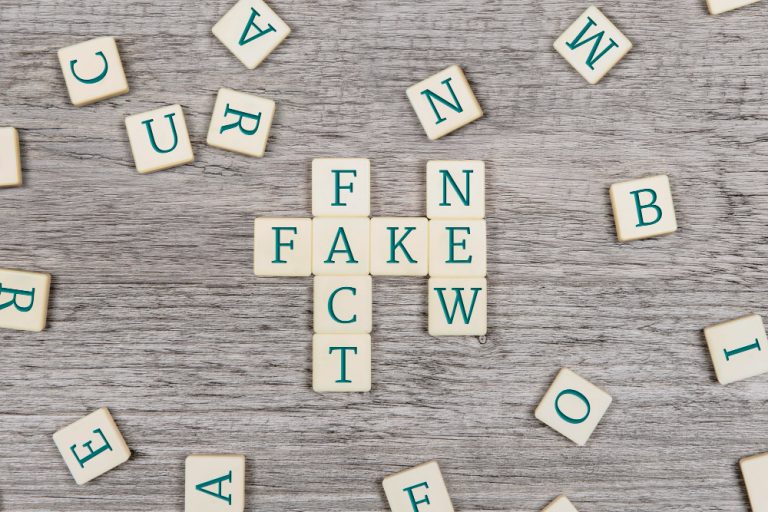

Leave a Comment