Looking to spice up your next quiz night or virtual trivia game? A quiz picture round is a fun, engaging way to test players’ knowledge using images instead of words. Whether it’s famous faces, logos, landmarks, or movie stills, visual rounds add excitement and variety to any quiz event.
In this guide, we’ll explore everything you need to know about quiz picture rounds — including ideas, how to create your own, where to find downloadable packs, and pro tips for hosting an unforgettable quiz night.
What Is a Quiz Picture Round?
A picture round in a quiz is a section where participants identify images instead of answering standard text questions. It’s commonly used in:
- Pub quizzes
- School or classroom quizzes
- Corporate events
- Zoom or virtual trivia nights
- Team-building activities
Typical quiz picture round themes include:
- Celebrity faces (young or aged)
- Company logos
- TV shows or movie screenshots
- World landmarks
- Flags of the world
- Animal close-ups
- Pixelated or distorted images
Tip: Quiz picture rounds are great icebreakers and can be tailored to any difficulty level or theme.
Quiz Picture Round Ideas & Themes
Here are some fun and popular ideas for your next quiz:
| Theme | Description |
| Famous Faces | Guess the celebrity or politician |
| Logos & Brands | Identify companies by their logos |
| Movie Posters | Name the film from a cropped or edited poster |
| TV Characters | Match the character to the show |
| Landmarks Around the World | Name the location or monument |
| Food Close-Ups | Identify popular dishes or snacks |
| Album Covers | Guess the artist or band from the cover art |
| Flag Quiz | Match countries to their flags |
How to Create a Quiz Picture Round
Step-by-Step:
- Choose a Theme
Align it with the quiz topic, audience interest, or a special occasion (e.g., Christmas, ’90s, music).
- Source High-Quality Images
Use royalty-free image sites like Pexels, Pixabay, or design tools like Canva.
Or take screenshots from Google Images (for private use only).
- Edit & Format
Use tools like PowerPoint, Google Slides, or Canva to arrange your images into a single page or slideshow.
- Add Number Labels
Number each image clearly so participants can answer in order.
- Print or Share Digitally
For in-person quizzes: print or project on a screen
For online quizzes: share via Zoom, Google Meet, or downloadable PDFs
Bonus Tip: Make sure your image resolution is clear enough for group visibility or screen sharing.
Where to Find Quiz Picture Round Downloads
Looking for pre-made picture quiz rounds? Check out these resources:
- Instant Quizzes – Downloadable themed packs (celebrities, music, sport)
- QuizBreaker – Weekly updated picture rounds for virtual team-building
- Pub Quiz HQ – Printable picture rounds with answer sheets
- Etsy – Sellers offer creative, themed picture rounds (great for seasonal events)
Quiz Picture Round Example (Free)
Theme: Famous Landmarks
Instructions: Name the country where each landmark is located.
- Eiffel Tower
- Christ the Redeemer
- Sydney Opera House
- Great Wall of China
- Colosseum
Answer Sheet:
- France
- Brazil
- Australia
- China
- Italy
Conclusion
Adding a quiz picture round to your trivia night boosts engagement and adds a fun, visual twist to traditional question formats. Whether you’re planning a pub night, classroom game, or Zoom quiz, this interactive element is guaranteed to impress.
With the right theme, clear images, and a bit of creativity, you can deliver a memorable and entertaining picture quiz round for all ages and occasions.
FAQs
1. What is a picture round in a quiz?
A picture round is a visual segment of a quiz where players identify images instead of answering text-based questions.
2. How many images should a picture round include?
Typically 10–20 images, depending on the event length and difficulty.
3. Can I use copyrighted images in my quiz?
Yes, for private or non-commercial quizzes. For public or commercial use, stick to royalty-free or licensed images.
4. How do I make a quiz picture round on PowerPoint?
Insert images into slides, add number labels, and use presenter view to reveal answers during the quiz.
5. Where can I download quiz picture rounds?
Popular sources include Instant Quizzes, QuizBreaker, Etsy, and Pub Quiz HQ.
Also read: Lleyn Peninsula: Discover Wales’ Coastal Gem of Tranquility and Adventure

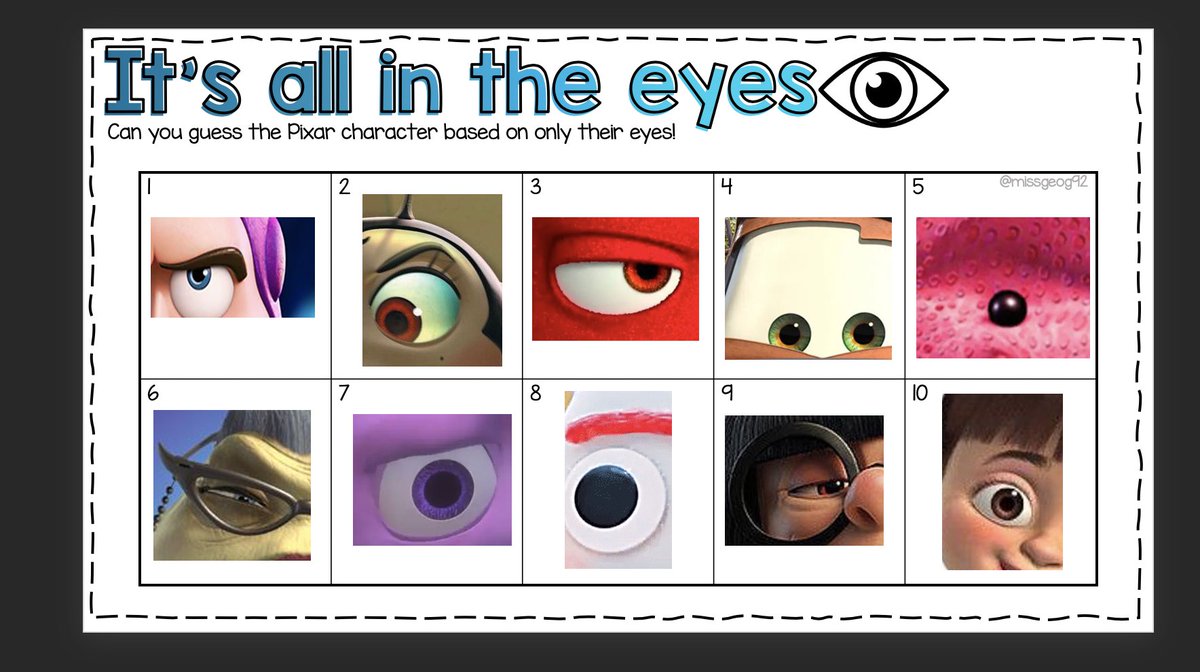


Leave a Comment